Hello!
Today we are going to discuss landing pages.
To get started, landing pages are a way to convert your visitors into leads.
It is something that can be used by anyone, be it an entrepreneur or a business owner, or a blogger like me, or anyone who wishes to grow an audience (customer base in case of businesses).
In this article, I will tell you about:
- What is a Landing Page?
- How do Landing Pages work?
- Basic tips on creating an effective Landing Page
- Video Tutorial on how to create a landing page in less than 13 minutes
Let us begin with a very simple question –
What Is A Landing Page?
A landing page is a standalone web page that is designed to convert your visitors into leads.
It is called a landing page because visitors ‘land’ on this page after clicking on a link in an email, ads from search engines and social media, or similar places on the web.
Landing pages are different from a home page with a form, home page contains a lot of other information along with the form while landing pages contain only a form and some relevant information as to why the visitor should fill up that form.
Example of a landing page I created using a tool called ConvertKit –
Create your Business Listing on Google with the help of this Free eBook (digidesai.com)
This landing page contains a form and some information below the form as to why the visitor should fill-up the form and grab this free eBook.
Here, I am offering a free eBook to the visitors in return for their name and email address. Once they submit their information, the ebook is sent to their email inbox.
The sole purpose of a landing page is to ask your visitors for their contact information in exchange of something of value.
My motive through this landing page is to build my audience or email list (as an email list is one of the biggest assets a digital marketer can possess) and provide pure value to my audience in the form of a monthly email containing useful and informative material on digital marketing.
With that being clear, let’s move forward and understand –
How Do Landing Pages Work?
Let’s understand this by taking the above landing page example.
1. A person sees a call to action and ends up on a landing page with a form.
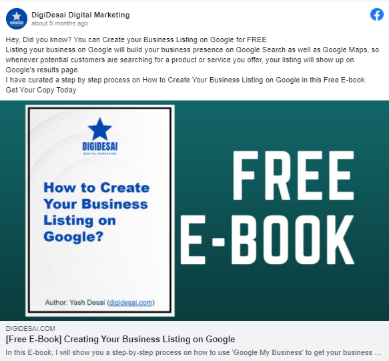
I promoted the eBook on various platforms including Facebook, so when someone saw this post (the image above) on Facebook, they would click on it and land on the landing page.
2. The person fills out a form, which converts them from a visitor into a lead.
Once they come to the landing page, they will get some information regarding the eBook and a form to obtain that eBook. The landing page looks like this:

If they are interested in this eBook then they will fill up the required details and click on the “Send Me The E-Book” button. And the eBook will be delivered to their mailbox.
3. The information from the form fields is then stored in your leads database.
And this is how your visitor is converted into a lead. Their details such as Name and Email Address are stored in your leads database (ConvertKit in this case)
4. You market to the contact or lead based on what you know about them.
Once the lead is in your email list, you can interact with them personally and build relationships with them via email marketing. For example, I send a monthly email to my email list that contains useful and informative material on digital marketing.
Basic Tips On Creating An Effective Landing Page
1. Create a captivating headline
Make sure your headline is clear and captures the attention of your visitor.
The headline is the first thing they will see when they get to your landing page so make sure not to disappoint them.
2. Include a relevant image
Adding an image to your landing page is very crucial. It will make your visitors understand what the offer is and what they will get in exchange for their contact information.
In our eBook example, I have added the cover page of the eBook on the landing page.
3. Write a benefit-focused description
The visitors should be able to clearly understand what’s in it for them through your description.
The description mentioned on your landing page should be clear, concise and effectively guide your visitor to the action you want them to take.
In the above example, I want my visitors to get access to the free eBook by providing their name and email address on the form, so in the description, I tell them what the ebook consists of and how it will help them.
4. Use a clear Call To Action (CTA)
CTA refers to the desired action you want your visitors to take when they are on the landing page.
The CTA button should be eye catchy and use action verbs such as “Submit”, “Download” or “Send me the eBook”.
5. Use a relevant lead magnet
Lead magnets are often considered as an ethical bribe that you offer to your visitors in exchange for their contact information.
The most popular lead magnets are ebooks, video courses, discount coupons, guides, reports, and so on.
6. Remove Navigation
What makes your landing page different from all other web pages on your website is the fact that it has no distractions.
Hence it is advised to remove the navigation bar from your landing page.
So that the sole focus of your visitor is on your offer.
7. Make your landing page responsive
Your visitor might come to the landing page using a mobile phone, so you need to make sure your landing page is mobile optimized.
Also, it needs to be optimized for various other devices such as a tab.
If you create a landing page using a tool like ConvertKit, it automatically makes your landing page responsive to various screen sizes.
8. Use a thank you page
Lastly, once your visitor has entered his/her information on the landing and clicked on the CTA button, make sure to redirect them to a thank you page which contains a thank you message and clear further steps to be taken (if any).
Thank you pages are also beneficial when you wish to track conversions (i.e. how many visitors converted into leads).
For example, below is the screenshot of my thank you page when someone fills up the form to get the free eBook:

Video Tutorial On How To Create A Landing Page In Less Than 13 Minutes
Watch this video to understand how you can create a landing page using ConvertKit from scratch.
To create your own landing page using this platform, sign up for a free ConvertKit account.
Conclusion
Landing pages are gaining more and more importance everyday, be it for a business, or a blogger, or anyone who wishes to build an audience online.
Through this article, I have tried to cover what landing pages are, how they work, some basic tips to follow while creating your landing page, and a video tutorial on how to create a landing page from scratch within 13 minutes.
If you wish to create a landing page through ConvertKit, sign up for a free account using my referral link to unlock 100 subscribers.
And if you have any questions regarding landing pages, let me know in the comments section below.
Share this post: on Twitter on Facebook on LinkedIn


Very well structured and easy to understand post.
Thank you for your appreciation, Chandrima. I am glad you liked the content.
Detailed article and video on landing pages, keep more coming!
Glad that you found this useful, Sowmya. Make sure to subscribe to my email newsletter and YouTube channel. More content coming soon 🙂